In this final challenge, we asked the experts to pick up an SAP Crystal solutions instrument they didn’t know and share their experience. Check out their progress.
Reporting Remix
 "My journey will be to discover the various data sources/connections available in SAP Crystal Dashboard Design that allow data to be live or refreshed. I will also look at add-ons that enhance out of the box functionality thereby taking your dashboard from so-so to wow."
"My journey will be to discover the various data sources/connections available in SAP Crystal Dashboard Design that allow data to be live or refreshed. I will also look at add-ons that enhance out of the box functionality thereby taking your dashboard from so-so to wow.""My journey this week ended with a conference call I had with the CEO of Centigon Solutions, Ryan Goodman..."
"So I went through the relatively simple exercise of creating the Web Service Connection. In the WSDL URL I entered http://www.webservicex.net/CurrencyConvertor.asmx?WSDL and selected import. Voila! OK, maybe that’s a little dramatic, but it was nice..."
"I never thought of generating reports as glamorous or sexy, I mean really? It’s a bunch of numbers and some words, a graph or two and maybe a page count with the summaries. Using Crystal Dashboard Designer is the tool that brings sexy back."
 "I will be taking a look at SAP Crystal Reports Interactive Analysis Desktop Edition as a first-time user to evaluate how intuitive it is to learn, how easy it is for a beginner to start producing useful information analysis, and whether or not it is a tool that I could utilize in addition to SAP Crystal Reports."
"I will be taking a look at SAP Crystal Reports Interactive Analysis Desktop Edition as a first-time user to evaluate how intuitive it is to learn, how easy it is for a beginner to start producing useful information analysis, and whether or not it is a tool that I could utilize in addition to SAP Crystal Reports.""Have you ever been asked for a tool that would allow a customer or manager to be hands on with their business information? They don’t want to wait for a report request to be completed and dashboards are too constrictive..."
"When you first open the desktop edition of Interactive Analysis, you get a welcome screen which tells you that you can Create a report, Analyze a report or Create graphical charts..."
 "I plan to focus on items such as how to embed SAP Crystal Dashboard Design charts into SAP Crystal Reports, as well as how to leverage the powerful Crystal engine. My goal is to inspire the community to think more laterally about the use of SAP Crystal Reports and SAP Crystal Dashboard Design."
"I plan to focus on items such as how to embed SAP Crystal Dashboard Design charts into SAP Crystal Reports, as well as how to leverage the powerful Crystal engine. My goal is to inspire the community to think more laterally about the use of SAP Crystal Reports and SAP Crystal Dashboard Design." "So let’s get started with a few simple questions...Q. How can you integrate Xcelsius flash files into your Crystal Reports?"
"I am going to cover how to set up your map in Xcelsius so that it can be consumed by Crystal Reports. For this example we will be using Google Maps..."
"I am going to show you the step-by-step process on how to embed your Xcelsius .swf file into your Crystal Reports."
 "In the final challenge of Reportapalooza I'm hoping to produce an authentic series of blog posts that describe SAP Crystal Reports Server from a beginner's perspective. I'll discuss topics such as installation, common uses, and possibly an advanced topic or two." Check out Jim's Reporting Remix Dashboard
"In the final challenge of Reportapalooza I'm hoping to produce an authentic series of blog posts that describe SAP Crystal Reports Server from a beginner's perspective. I'll discuss topics such as installation, common uses, and possibly an advanced topic or two." Check out Jim's Reporting Remix Dashboard"Diving right in, I installed "SAP Crystal Reports Server 2008 V1" on my favorite box. My first attempt failed though because I tried to install it on a machine that already had SAP BusinessObjects XI 3.1 installed. My mistake, I should’ve known better. Not a problem, I moved to another PC..."
"After spending a short amount of time with SAP Crystal Reports Server, it has become very obvious how powerful this product can be to an organization. With this type of collaborative environment, someone in another city can see a report quicker than someone four cubicles away can walk to your desk. Now that is cool!"
"The idea to write about Report Bursting in SAP Crystal Reports Server 2008 came to me on the shuttle bus on the way to the airport in Orlando after a very successful (and one shiny iPad later) ASUG SAP BusinessObjects User Conference."
 "SAP Crystal Reports Interactive Analysis sounds like the right instrument for the advanced business user, and I am going to try to push its limits. Going mano a mano versus software is nothing new to me, but we'll have to wait a few weeks to see who is left standing."
"SAP Crystal Reports Interactive Analysis sounds like the right instrument for the advanced business user, and I am going to try to push its limits. Going mano a mano versus software is nothing new to me, but we'll have to wait a few weeks to see who is left standing." "Not having much of an idea what exactly SAP Crystal Interactive Analysis was all about, I went all cowboy on it and just straight-gangsta installed the free version of the software..."
"What really sets SAP Crystal Interactive Analysis apart from the classic Web Intelligence application is the ability to connect to personal data files. While the connection options are not quite as robust as they are in Crystal Reports, they certainly meet the needs of the non-developer-yet-still-power-user..."
"So, what has my three week journey taught me about SAP Crystal Interactive Analysis? Well, it taught me that this is a fantastic way to get ad hoc querying into the hands of your power users with a minimal footprint."
INSTRUMENTS OF CHOICE
SAP Crystal Reports Dashboard Design package displays your business data in a visually engaging way – so you can answer operational and planning questions at-a-glance.
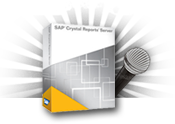
BECOME A FAN
Follow SAP Crystal solutions on: